Seasoned Windows users know that the Documents folder (formerly My Documents folder) is a folder where unscrupulous applications store large quantities of cryptic files and folders without regard for their users’ comfort, making it unsuitable for actual user documents. “Digital Clutter” is now a more becoming name.
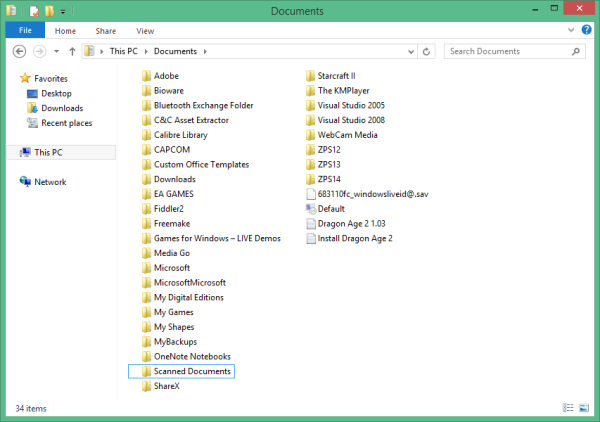
Unfortunately, it is impossible to permanently delete these files and folders not only because they are necessary (see table below to find out why) but also because most of the times, programs responsible for their presence recreate them on their next execution. It is also impossible to hide these files from the sight, not only because the Hidden attribute has long lost its sanctity (due to malware constantly abusing it) but also because some programs may fail to find hidden files.
The only remaining solution is to abandon Documents folder and store our documents elsewhere. Thanks to Windows 7’s library feature, it is now both possible and convenient to make additional highly-accessible folders for storing documents.
The incriminating evidence!
The following is a list of cryptic items I found in those Documents folders that I came across on a dozen of different computers. But please do not send me anymore. I wanted to illustrate a point; I think I did.
| Item | Type | Description | Proper location |
|---|---|---|---|
| Adobe\Premiere Elements | Folder | Looks like an application data folder for Adobe Premiere Elements 9.0. Right now, I can only see logs here. | Windows 7: AppData\Local Windows XP: Local Settings\Application Data |
| Bioware\Dragon Age 2 | Folder | Contains settings and saved games of Dragon Age II from Bioware | Windows 7: Saved Games Windows XP: Application Data |
| Bluetooth Exchange Folder | Folder | Created by a Bluetooth device driver to store files that are downloaded from another device. (In this case, this folder is created by WIDCOMM Bluetooth Software from Broadcom Corporation.) | Windows 7: Downloads Windows XP: My Documents\Downloads |
| CAPCOM | Folder | Created by Devil May Cry 4 (a video game from CAPCOM) to store saved games. Perhaps other CAPCOM games also store saved games in this folder. | Windows 7: Saved Games Windows XP: Application Data |
| Downloads | Folder | Created by many download managers. Even Windows 7 users may find it in their Documents folder. | Windows 7: Downloads |
| EA GAMES | Folder | Created by Medal of Honor (2010 video game from EA Games) to store saved games. I know for a fact that not all EA Games’ video games store their saved games in this folder. | Windows 7: Saved Games Windows XP: Application Data |
| Freemake | Folder | Created by software from Freemake, including but not limited to Freemake Video Converter, to store application data | Windows 7: AppData\Local Windows XP: Local Settings\Application Data |
| Games for Windows – LIVE Demos | Folder | Possibly created by Games For Windows – LIVE runtime. Empty folder. Even if it has a purpose, user must be prompted. | Do not create if not needed Windows 7: Downloads Windows XP: My Documents\Downloads |
| Media Go | Folder | Created by Sony Media Go 2.0 to function as a “data folder”. Looks like an application data folder to me. | Windows 7: AppData\Local Windows XP: Local Settings\Application Data |
| Microsoft Microsoft\IdentityCRL Microsoft\IdentityCRL\production |
Folder | Empty folders! I do not know what are they and what created them but this lack of knowledge is enough reason that it should not be here. | Do not create |
| My Games\Reckoning | Folder | Created by Kingdom of Amalur: Reckoning, a video game. Surprisingly, it only contained settings and shader caches. It did not contain saved games. (Maybe something was really wrong with the computer that I saw this folder on but I do not think so). | Windows 7: AppData\Local Windows XP: Local Settings\Application Data |
| My Digital Editions | Folder | Created by Adobe Digital Editions, the most irritating e-book reader in the world. Stores application data in this folder. | Windows 7: AppData\Local Windows XP: Local Settings\Application Data |
| My Shapes | Folder | Created by Microsoft Visio to store user’s stencils. Perhaps deserves being here, though Microsoft Visio never explicitly asks. | N/A |
| OneNote Notebooks | Folder | Created by Microsoft OneNote. It deserves being here, though Microsoft OneNote never explicitly asks. | N/A |
| Scanned Documents | Folder | Created by Windows Fax and Scan component of Windows 7. You cannot change its location. (Well, you can technically move or copy it like any other folder but Windows Fax and Scan recreates it on the next run.) | Wherever the user wishes! He might wish to place them in Pictures folder or any other Library or non-Library places. |
| Starcraft II | Folder | Created by Starcraft II:Wings of Liberty. Contains saved games. | Windows 7: Saved Games Windows XP: Local Settings\Application Data |
| The KMPlayer | Folder | Created by KMPlayer to store application data. | Windows 7: AppData\Roaming Windows XP: Application Data |
| Visual Studio 2005 | Folder | Normally created by Visual Studio 2005 without ever prompting the user. However, in case of the computer on which I saw this folder, the creator must have been either Microsoft Office or Microsoft SQL Server Express. | Ask user but recommend here. Do not create if not necessary. Some subfolders belong to Application Data. |
| Visual Studio 2008 | Folder | Created by Visual Studio 2008 without ever prompting the user. | Ask user but recommend here. Do not create if not necessary. Some subfolders belong to Application Data |
| WebCam Media | Folder | Created by ArcSoft webcam software. Purpose still unknown. Possibly stores application data. | Windows 7: AppData\Roaming Windows XP: Application Data |
| ZPS12ZPS13ZPS14 | Folder | Created by Zoner Photo Studio to store application data. Full of cryptic files. | Windows 7: AppData\Local Windows XP: Local Settings\Application Data |
| Default.rdp | File | Remote Desktop Connection default user settings. Odd as it might be, I first found this file on a copy of Windows XP Home Edition. What does Remote Desktop Connection do on Home Edition? | Application Data |
| Desktop.ini | File | A file that changes Windows Explorer’s behavior | (Too controversial to recommend!) |
| Dragon Age 2 1.03.log | File | Junk file generated by Dragon Age II | Do not create |
| Install Dragon Age 2.log | File | Junk file generated by Dragon Age II | Do not create |
| 683110fc _windowsliveid@.sav |
File | Alien file! The name may not be exactly this, but it is always a number plus the name of user’s Windows Live ID. But if it is alien and unknown to user, it should not be there. Name suggests that it is created by a Microsoft product. | Do not create without letting user know |
Photographed and taped in act!
You think programs only dump in your Documents folder? You are wrong! Other folders likes Pictures and Videos are also subjects of this unholy intrusion, though not as seriously. The following is a list of alien files and folders I found in Pictures folder.
| Item | Type | Description | Proper location |
|---|---|---|---|
| Adobe\Other Photos | Folder | Possibly created by Adobe Photoshop, Adobe Photoshop Elements or Adobe Bridge. I cannot be sure. Folder is empty. | Do not create. (Empty folders are not appreciated.) |
| NVIDIA Corporation\3D Vision Experience\3D Vision preview pack 1 | Folder | Contains sample 3D stereoscopic images installed by NVIDIA Forceware (video driver) to exhibit 3D capabilities. Location is good, but the unnecessary folder hierarchy as well the fact that software dump a lot of junk on my computer makes me feel bad about this. | See Description column |
A plea to developers
Dear developers: Just as you have stopped polluting the planet, — or have you? — please stop polluting our computers too! Applications data and saved games must go into appropriate locations.
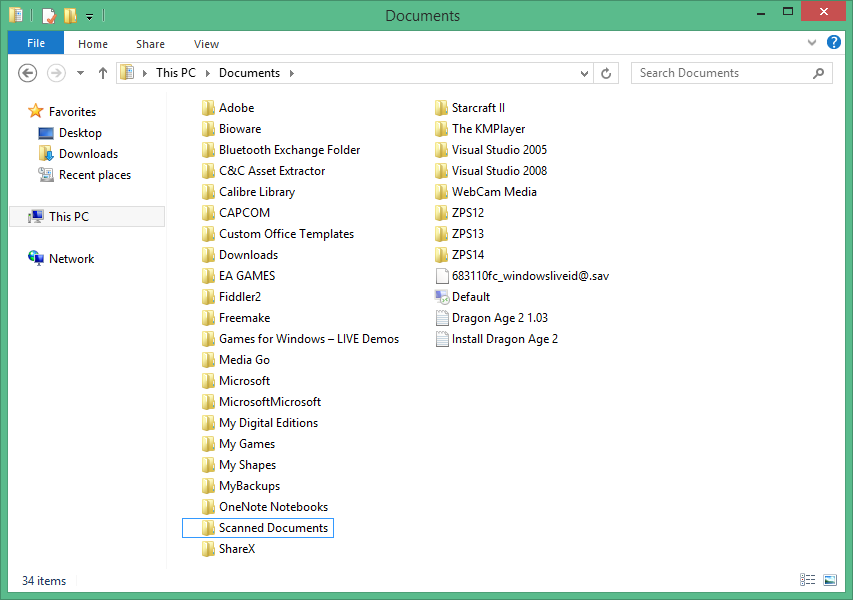
Default.rdp is created by the Remote Desktop Connection client for Windows 95 or later. (Obviously the server has to be Windows Terminal Server or Windows 2000 Server in Remote Administration mode or a suitable edition of Windows XP or later). Its location proved useful to me just the once where it automatically migrated my settings between two servers that had the Documents folder redirected to the same location (roaming profiles were not in use).
LikeLike
Someone need to add this as a petition on http://www.change.org/
LikeLike